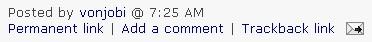
Just in case some of you don't know what exactly those words are at the end of each post, here's a quick explanation:
- "Posted by vonjobi @ 4:22 PM" means that I clicked on "publish" at that time. In case you'd like to see my Blogger profile, click on "vonjobi," but there's not much there.
- Click on "Permanent link" if you'd like to see the page on which the post you're reading will always be. After all, this blog's "front page" will change very often. You may wish to copy the URL or bookmark the page. Then again, if you'd just like to copy the URL so that you can send it to a friend or use it in your own blog, you can also right-click on "Permanent link" and click on "Copy Shortcut" without having to click on the link.
- "Add a comment" is what you click to, well, add a comment. This will open another window. I would appreciate it very much if you would leave your name, email address, and website or blog URL (if you have one), but if you'd rather not, that's fine, too.
- A "Trackback link" is not really going to be interesting for you unless you're a blogger who wants to let me know that my post is referred to in your blog. And if you want to do that, then you already know what this link is for.
- If you point your mouse at the image of an envelope at the end of all these links, you'll see that the word "Email Post" will appear. And that's what you can click on if you'd like to send my post to someone else without having to open your email.

